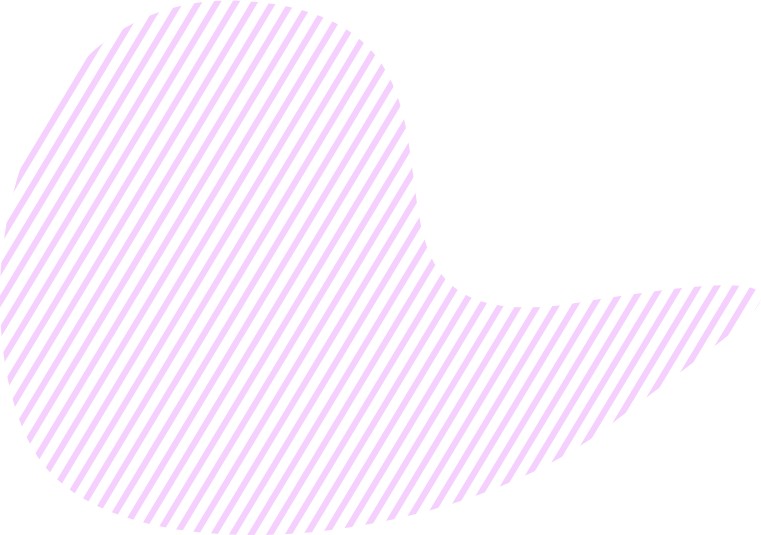Yes, sure! KeepSolid Goals doesn’t restrict you to managing tasks with the Kanban board only. Using the Worksheet tab, you can also manage tasks as lists.
On the left of the Worksheet tab, you can see Navigator with the list of all Key Results of the Objective, along with their Sub-Key Results and Tasks. The table on the right displays such details as the assigned user, status, priority, due date, KPI, and budget information.
To easily find the necessary Tasks, you can use filters. The Goals app lets you filter Tasks on the Worksheet tab by Assignees, Key Results, and Sub-Key Results, due date, creation or last modified date. You can also look for the necessary Task using the Search field.
For more info about the Worksheet tab, check out this page.