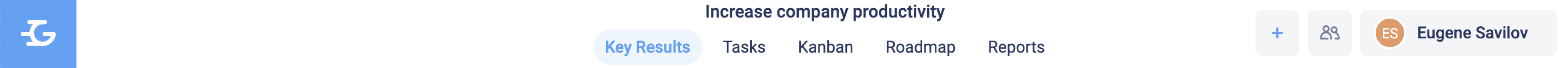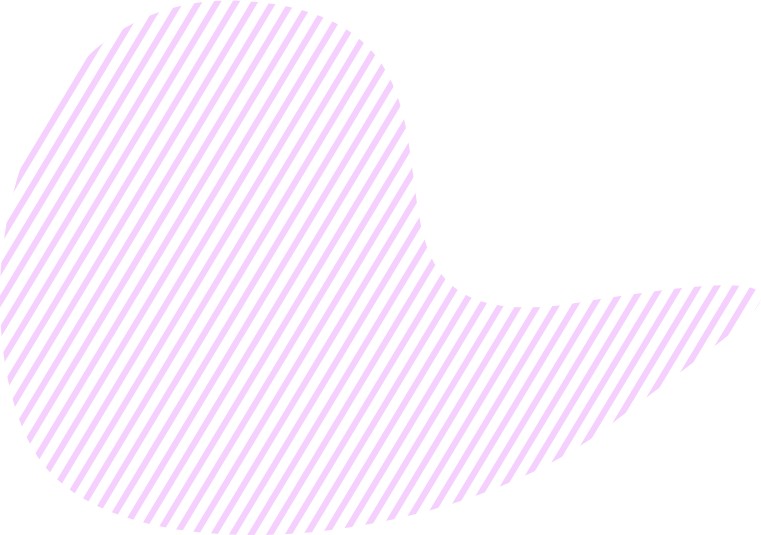The Goals App provides a possibility to work on your Objectives via the following tabs:
- Objective Map: here you can divide your Objectives into Key Results and create its mind map.
- Worksheet: here you can create Sub-Key Results and Tasks to Specific Key Results
- Kanban: this tab visualizes the progress of your current sprint if you’ve created an objective with Sprints.
In case you’ve decided to work without Sprints, all your tasks will be displayed on the Kanban board. Move your tasks across the relevant columns of the board, maximize efficiency, and get everything done. - Timeline: prioritize, schedule, track progress and organize your Objectives into easily manageable units
- Reports: here you’ll find tables, charts, etc. that will help you monitor and analyze the status of your Objective