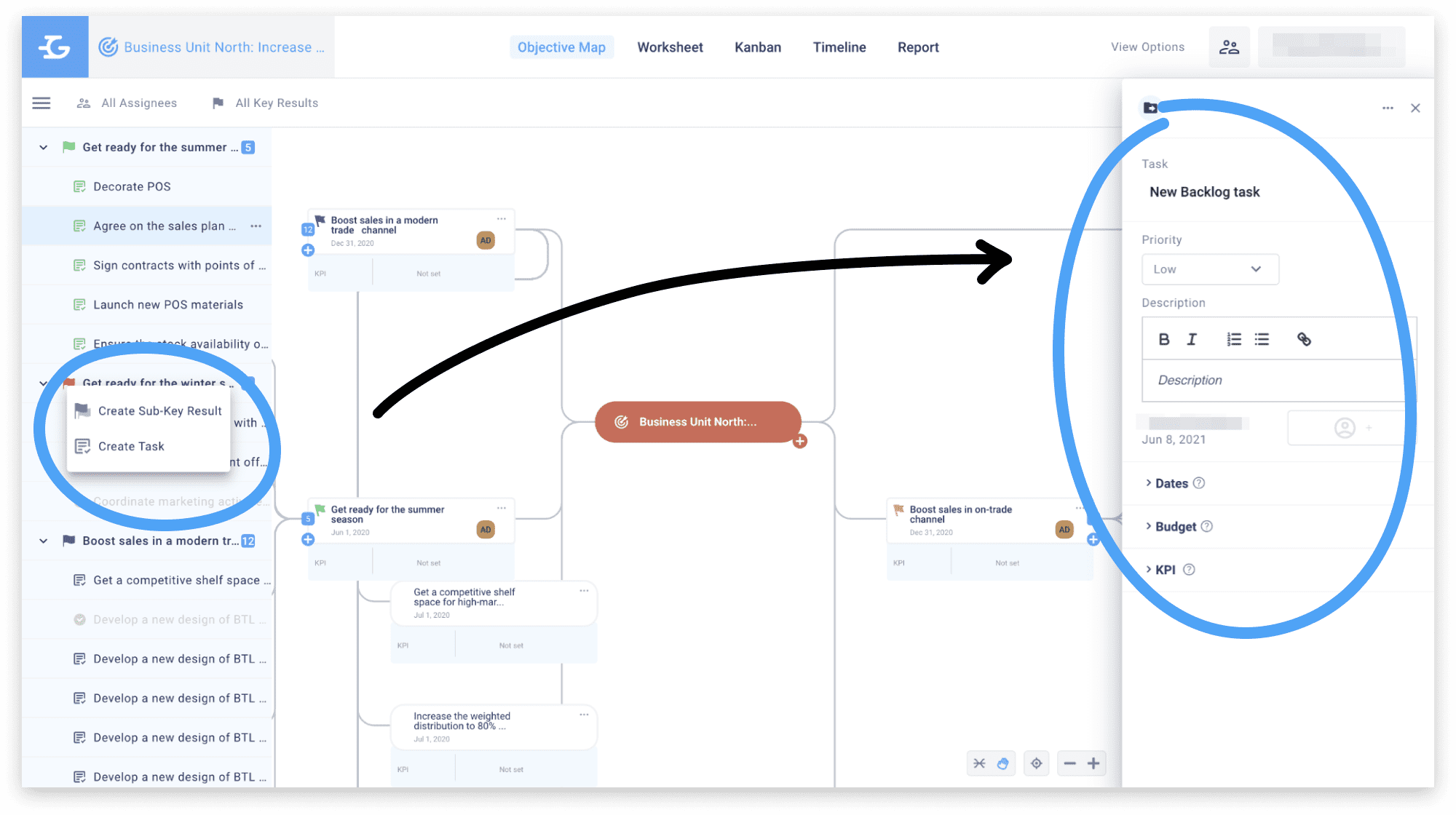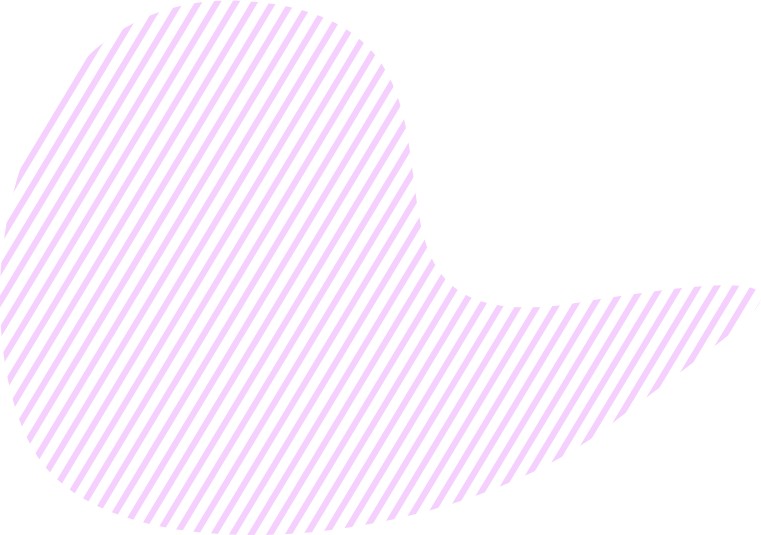You can add a Task via the Objective Map tab. Just choose the necessary Key Result or Sub-Key Result, click + , and select the option Create Task.
Alternatively, you can navigate to the necessary Key Result on the left, click + , and press the Create Task button.
A task in the Goals app has the following properties:
- Priority
- Task Description
- Task Duration
- The user assigned
- Budget
- KPI