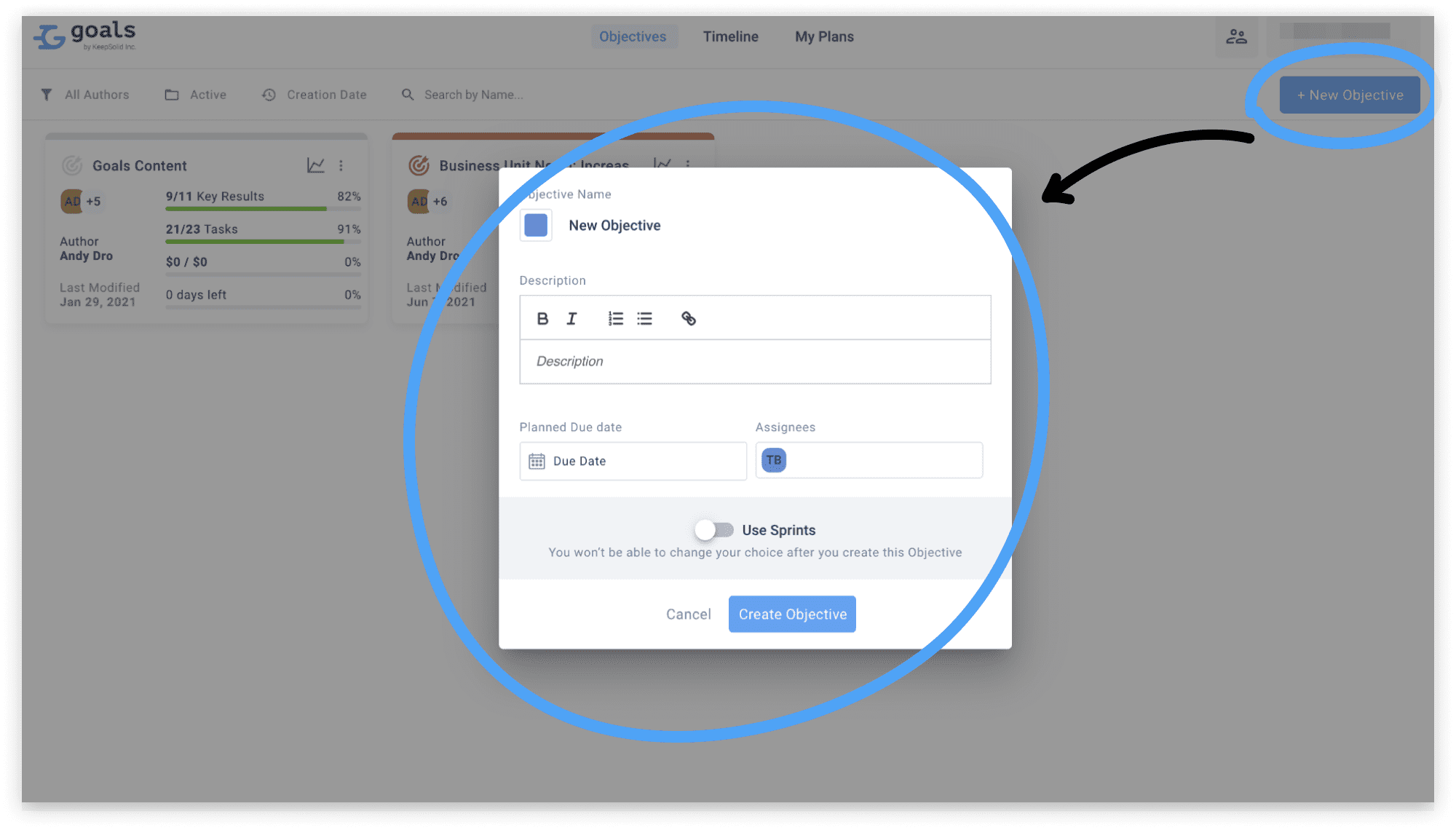You can create an Objective via the Objectives tab:
- Click + New Objective.
- Enter your Objective name.
- Enter its description.
- Invite teammates.
- Choose if you want to use Sprints or not.
- Press + Create Objective button.
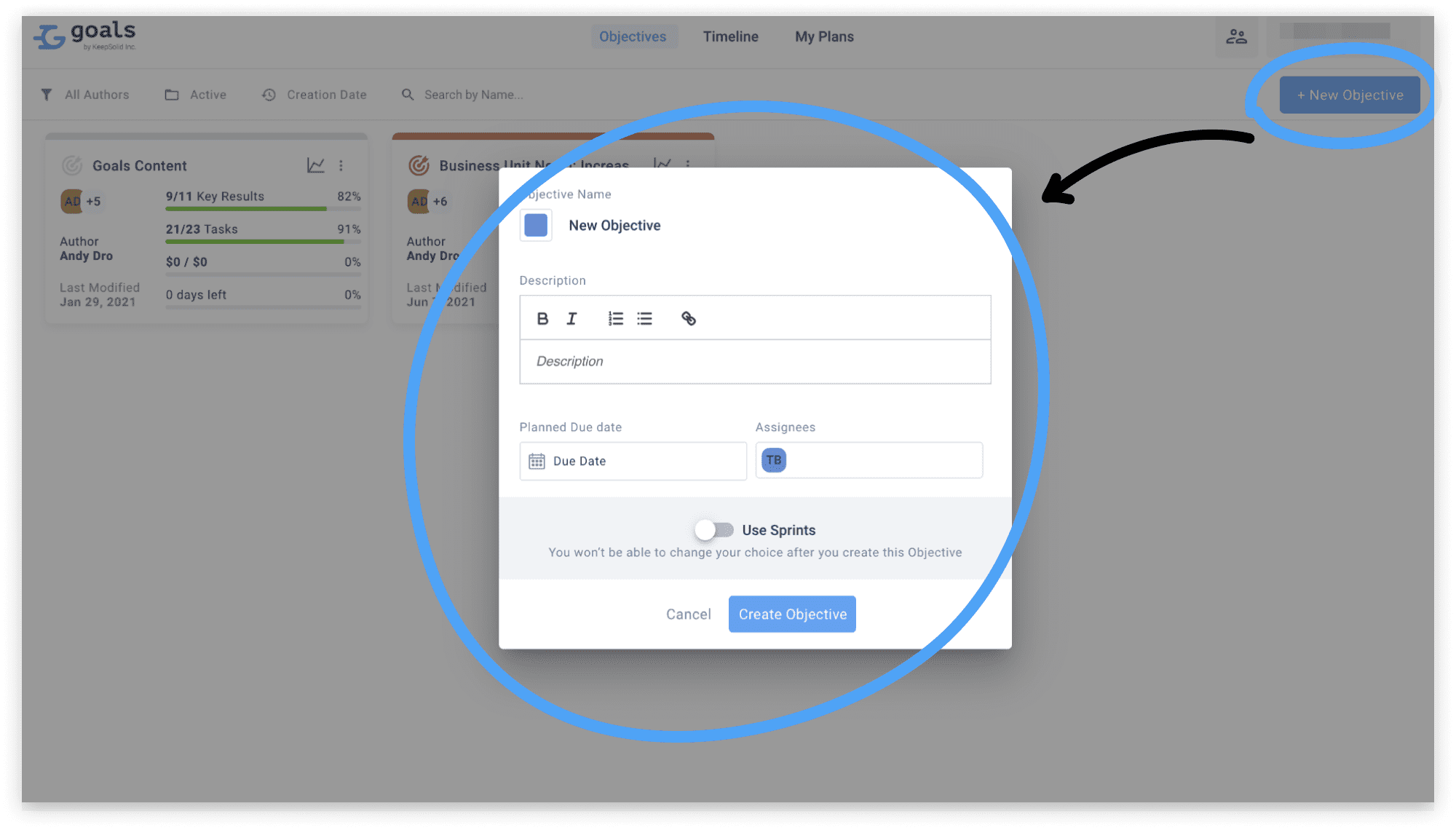

You can create an Objective via the Objectives tab: