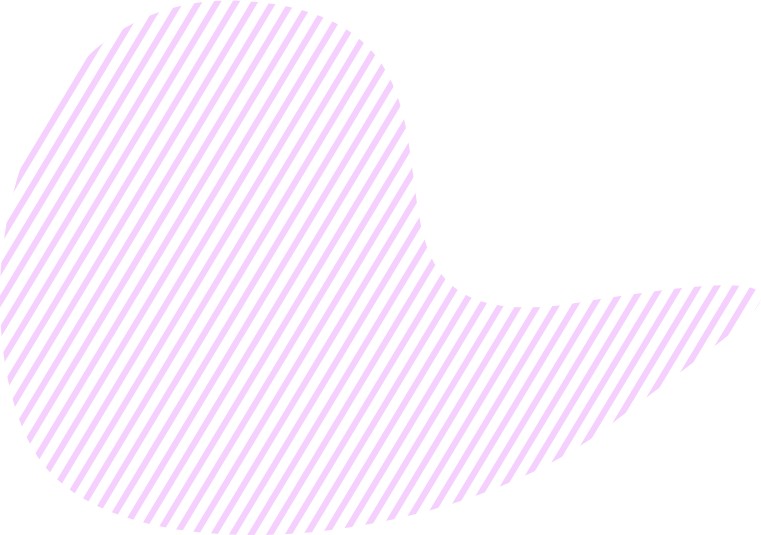The field Budget is displayed on each item in Goals: Objective, Key-Result, Sub-Key Result, and Task. The field shows Planned Budget and Actual Budget.
However, you can enter and edit Budget values only via Tasks. This has a simple explanation. Key-Results and Sub-Key Results are the goals you need to achieve. And these goals are achieved by completing particular Tasks. Completing Tasks is what the Budget is spent on.
Budget of Key-Results and Sub-Key Results is not editable. It is calculated based on the Budget of Tasks they consist of. Similarly, managing Budget of the entire Objective implies managing Budget via Tasks.