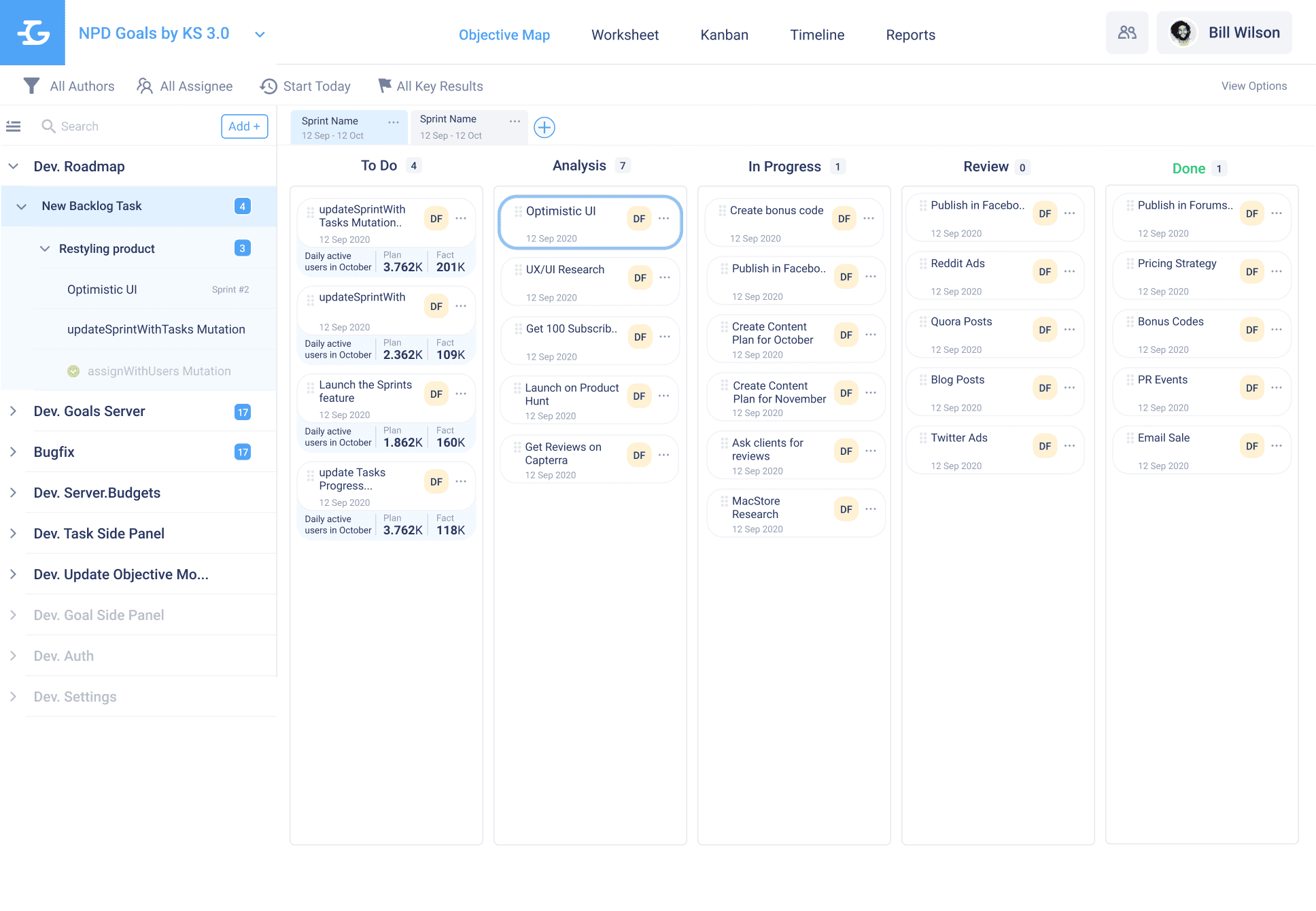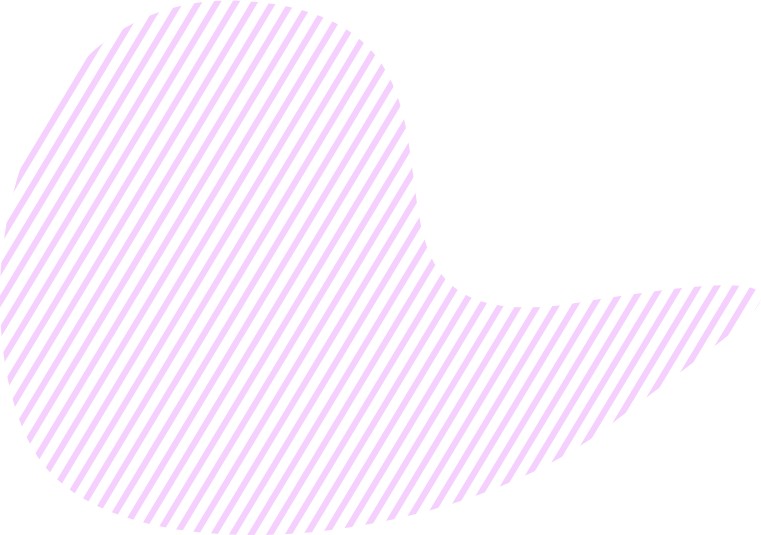In case you’ve decided to work without Sprints, all your tasks will be displayed on the Kanban board. If you’ve created an Objective with Sprints but there are no sprints in progress, the Kanban board will be empty. You need to create Sprints and manually add tasks to your Sprints via the Navigator.
The Kanban board consists of the following columns: To Do, Analysis, In Progress, Review, and Done. Depending on the tasks status, move them across the board to monitor the progress and keep everyone on the same page.