How to Manage Your IP Address in the KeepSolid SmartDNS App and your KeepSolid User Office?
Registration of the IP address of the device on which you are going to use KeepSolid SmartDNS is a necessary step to unblock the most popular video streaming services from anywhere. If you don’t register your IP, KeepSolid SmartDNS won’t work for you. Whenever your IP changes, our service also will stop working for you. To avoid this, make sure to register and update your IP address via your User Office or KeepSolid SmartDNS app.
Guide on Managing Your IP Address in the KeepSolid SmartDNS App
1. Run the KeepSolid VPN Unlimited app on your device.
2. Sign in to your KeepSolid SmartDNS account or create a new one.
Note: This step is a must to register your IP address.
3. Navigate to Settings.
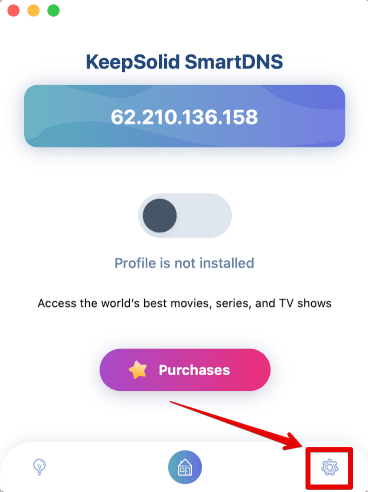
4. Then, go to Manage my IP.
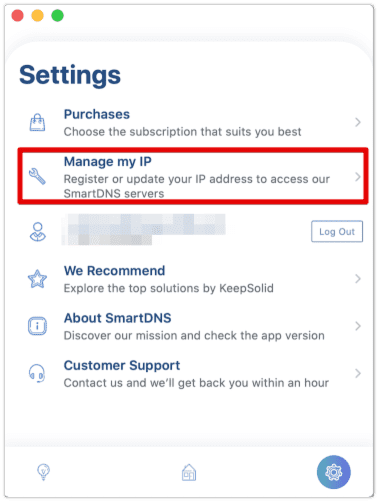
5. In the Registered IP field, enter a valid IP of the device, which you’re going to use with KeepSolid SmartDNS, or click Detect IP in case you’ve logged in to the app on the needed device while connected to a network with a valid IP.
enter your new IP address. You can also tap Detect IP if you register IP from a device that is currently connected to a network with the needed IP address.
6. Click Update IP.
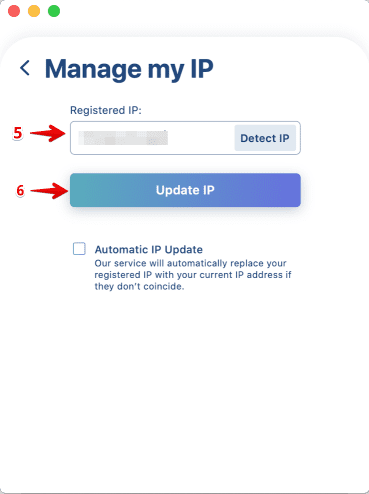
7. If you want your IP address to be detected and replaced automatically, check the box next to Automatic IP Update title.
Guide on Managing Your IP Address in your KeepSolid User Office
1. Go to your KeepSolid User Office: https://my.keepsolid.com
2. Sign in with your SmartDNS account.
3. Find KeepSolid SmartDNS among your subscriptions and click Manage.
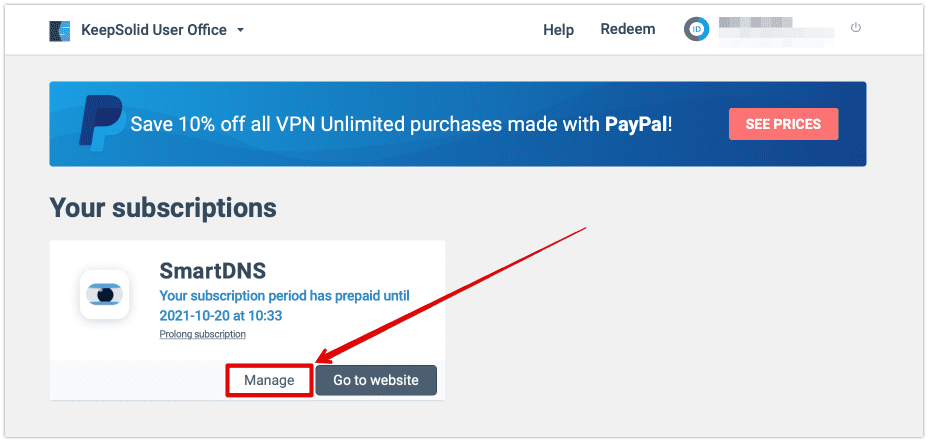
4. In the Manage my IP field, enter a valid IP of the device, which you’re going to use with KeepSolid SmartDNS, or click Detect IP in case you’ve logged in to your User Office on the needed device.
5. Click Update IP.
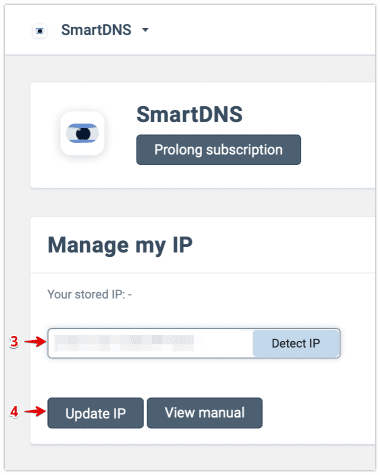
Note: Whenever your IP changes, our service also will stop working for you. To avoid this, make sure to register and update your IP address via your User Office or KeepSolid SmartDNS app.
