Benefits:
- No lags with SmartDNS proxy on Windows
- Easy SmartDNS setup and login
- Available on any device with Windows, macOS, Android, or iOS
- Free 7-day SmartDNS trial
SmartDNS by KeepSolid will help you to hunt for movie premieres. It grants access to the major TV streaming channels worldwide and keeps one step ahead of attempts to prevent users watching favorite content outside the US.
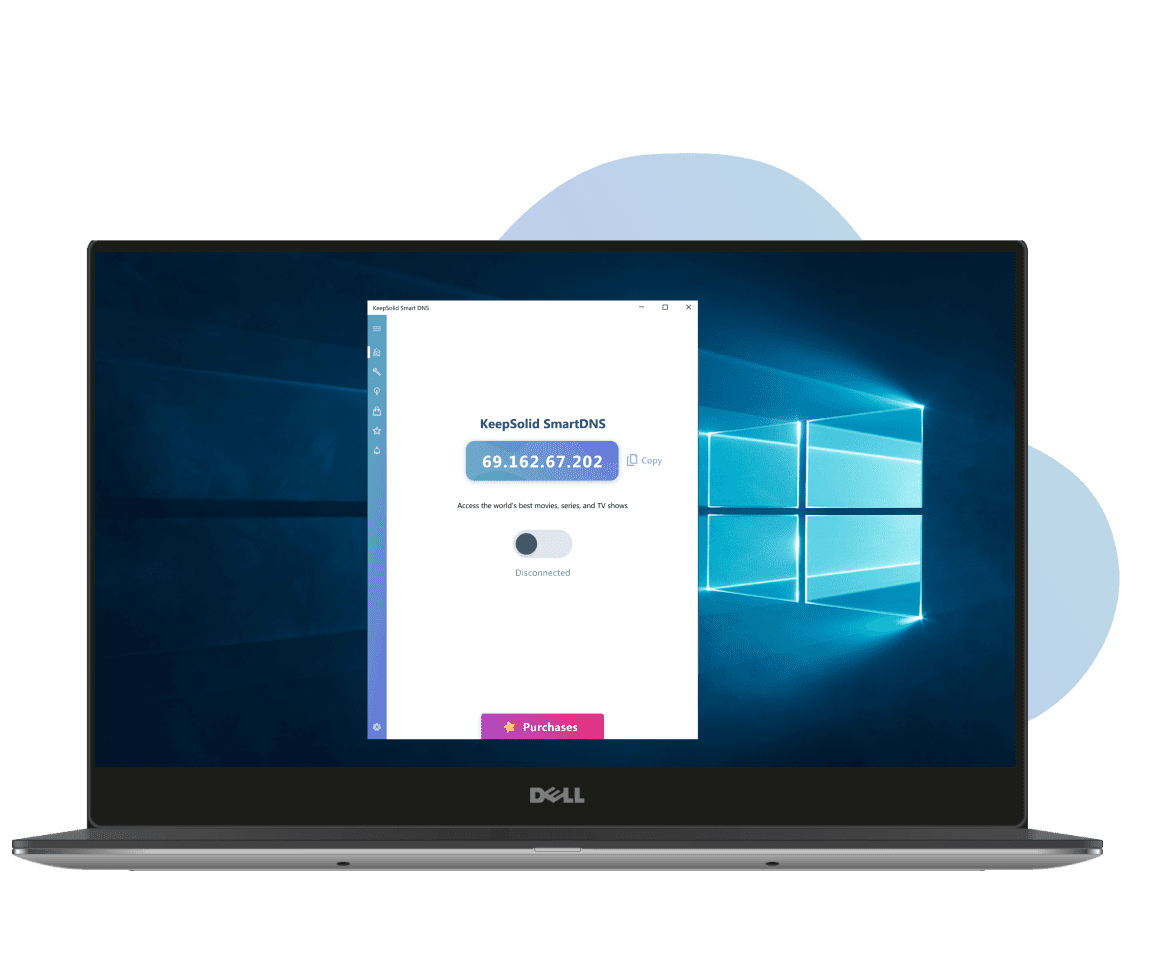
Note: SmartDNS is also available as a part of the MonoDefense® security bundle.
SmartDNS by KeepSolid is a solution that allows you to bypass geographical restrictions on your Windows PC. How often while traveling abroad do you face location restrictions on the web? Even if you have a paid subscription on ESPN or Hulu, you can’t watch NBA Finals or Super Bowl outside the US. So, it’s no wonder that there are many services to cope with geoblocking. But unlike other masking solutions, SmartDNS doesn’t limit your speed allowing you to watch shows and movies in the best resolution without lagging.

That’s easy. All you need to set up our DNS proxy app on Windows 10 is as follows:
Download SmartDNS on your device.
If our application isn’t compatible with your device, you can configure your DNS manually. Check out our Manuals section, choose your platform, and follow our comprehensive instructions.
Run SmartDNS app and sign in using your KeepSolid ID or create a new one in the KeepSolid User Office or in the SmartDNS application.
Add your IP address to your account and our service allows you to reroute your web traffic via our DNS servers.
Go to the Settings tab and select Manage my IP option.
If you don’t know your IP address, press Detect IP. To save your new IP address, tap the Update IP button.
Note: To allow our SmartDNS service to automatically replace your registered IP address with your current one, enable the Automatic IP Update option.
Turn on your connection and allow adding SmartDNS configurations by clicking the Allow button.
That’s it! You’ve successfully configured the SmartDNS App on Windows 10. If you have an older version of Windows, check out our comprehensive Manual on how to install SmartDNS on other computers.
Excellent speed
Bandwidth and connection speed are not stricken. Unlike other tools, SmartDNS allows you to watch sports games and not be afraid that you miss a goal or a touchdown due to a lag.
Hassle-free registration
Registration is easy. You don’t need hours to set up DNS on Windows to enjoy a game. It is especially important when the kickoff is a minute away.
Devices and platforms
SmartDNS can be installed on any number of devices and any platform. Your Windows PC can also be easily configured with SmartDNS in a couple of minutes. Other popular platforms are supported as well.
No geographical limits
You will never again face any geographical blocks. SmartDNS allows you to travel and watch any TV show or channel on the web without restrictions.
Customer support
Sometimes setting up the DNS may require additional assistance. SmartDNS has friendly and expert customer support. We are always ready to answer your questions at [email protected].
SmartDNS free trial
After registration in the User Office, you have 7 days to enjoy a SmartDNS free trial and check out the benefits of our DNS proxy service on Windows.
ESPN is a streaming service to watch sports events online. Roughly all major sports leagues – both college and professional, like the NFL, MLB, NBA, NHL, or MLS, are available to watch when you are in the United States. But it is a different story when you travel abroad. Sports streaming services, like ESPN+ or MLB.tv, restrict their content in certain states or cities.
So while traveling or living abroad, your best bet is to get a SmartDNS proxy app. SmartDNS by KeepSolid doesn’t limit your connection speed and allows you to watch video content with the best resolution available. The usability of our DNS proxy solution makes it possible to concentrate on the game and not to think about the connection.
SmartDNS changes the DNS address and reroutes incoming and outgoing web traffic through a DNS server. Our solution doesn’t encrypt your data, so your connection speed is not affected.
For example, if you’re in Los Angeles and the Lakers are blocked on ESPN+, you can use SmartDNS to connect to a server in Chicago or New York and unblock live national games. Each league has its policies, which restrict the content you are looking for. But with our DNS proxy solution, it won’t be a problem anymore.
Our customer support is always ready to answer any questions concerning SmartDNS. Don’t hesitate to contact us via [email protected]. You can always check our FAQ to find answers on your own as well!
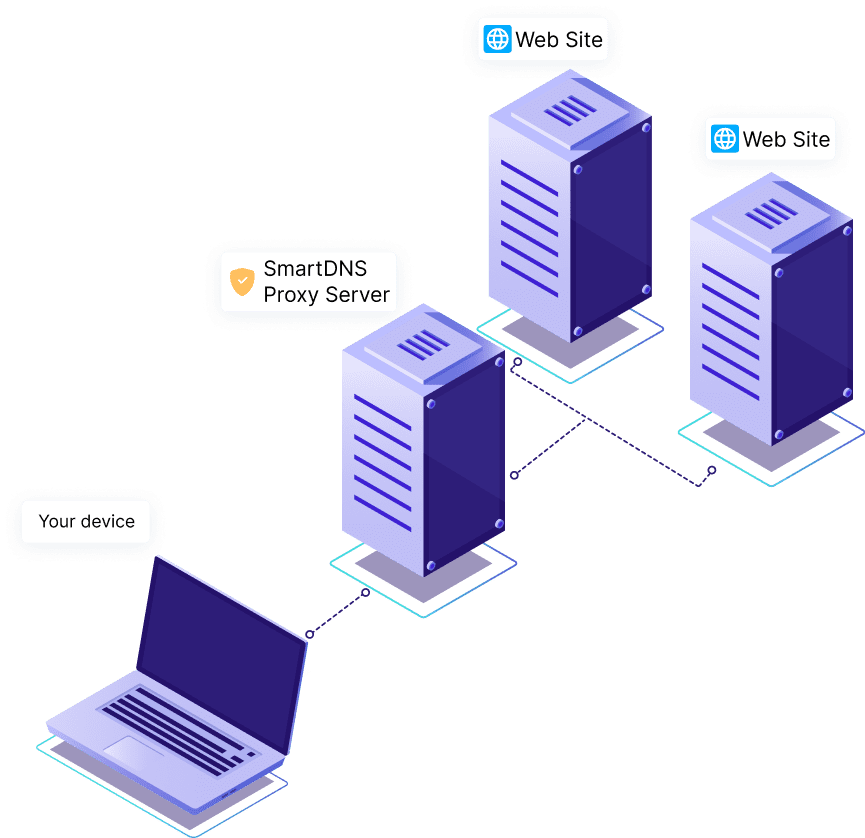
Watch ESPN and other online streaming services without restrictions anywhere with our SmartDNS free trial!