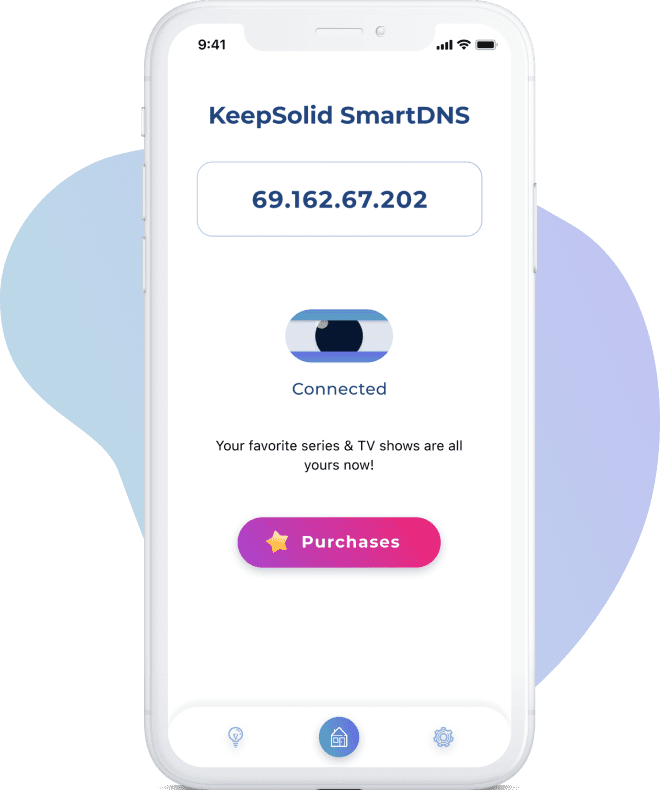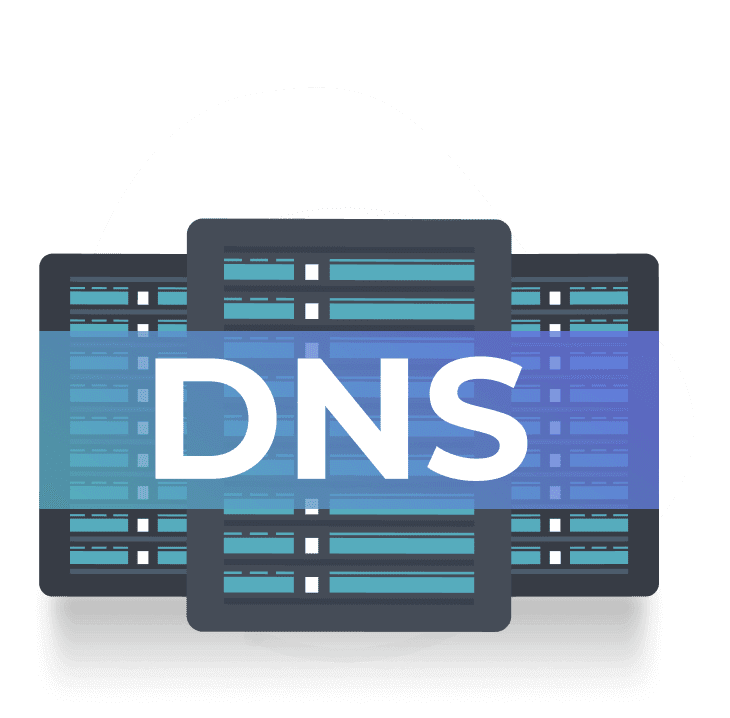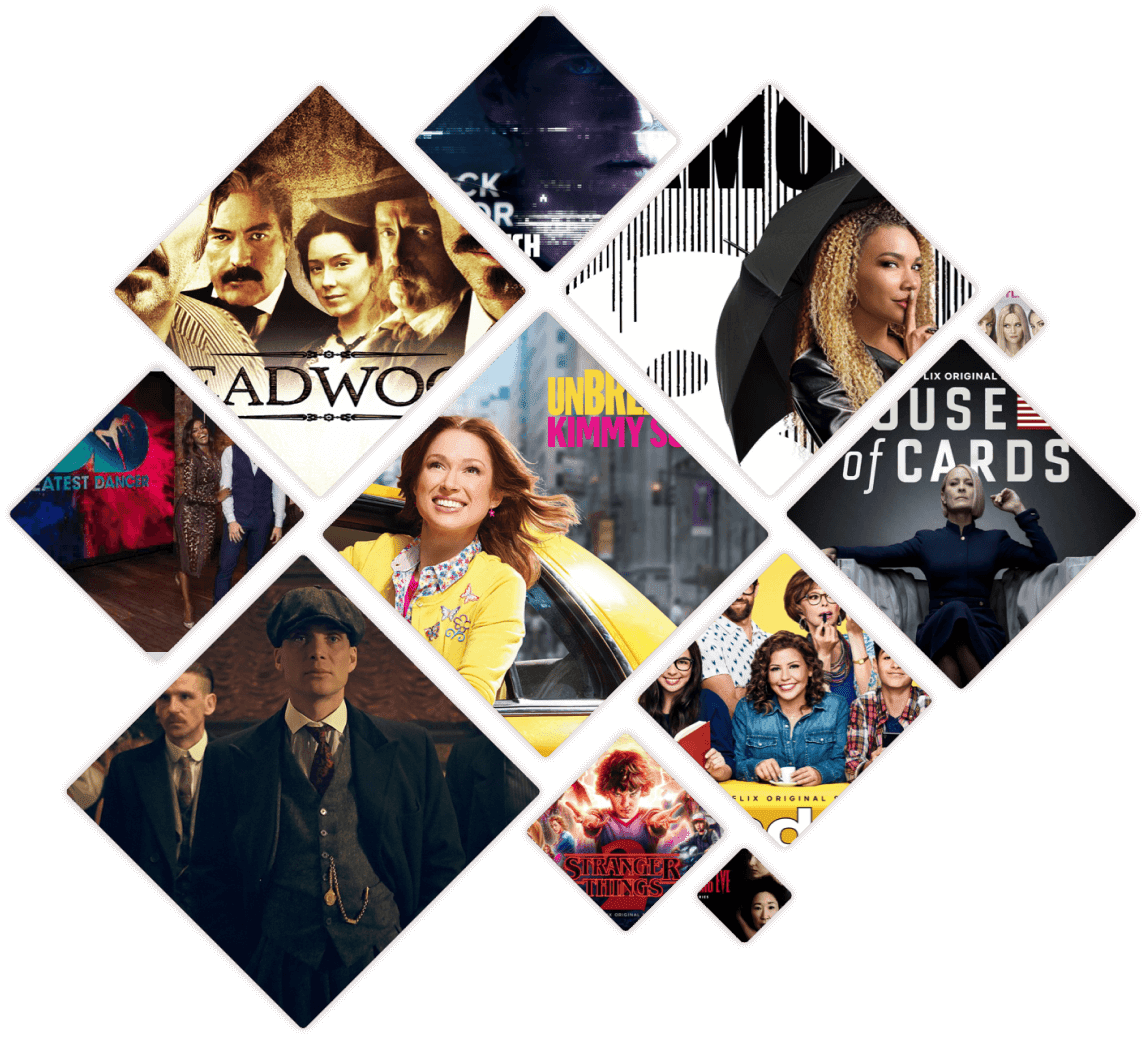What is SmartDNS
SmartDNS is a technology that lets you access geo-restricted sites and services. It hides your real location and replaces the DNS address of your device with our server’s DNS.
As a result, you can open websites, watch all your favorite movies and TV shows from anywhere in the world, with absolutely no restrictions. With KeepSolid SmartDNS, you can easily access the rich media libraries of US Netflix, Hulu, BBC iPlayer, Amazon Prime, Rai.tv, and many more. Want to see the full list of services KeepSolid SmartDNS can unblock for you? Press the button below!