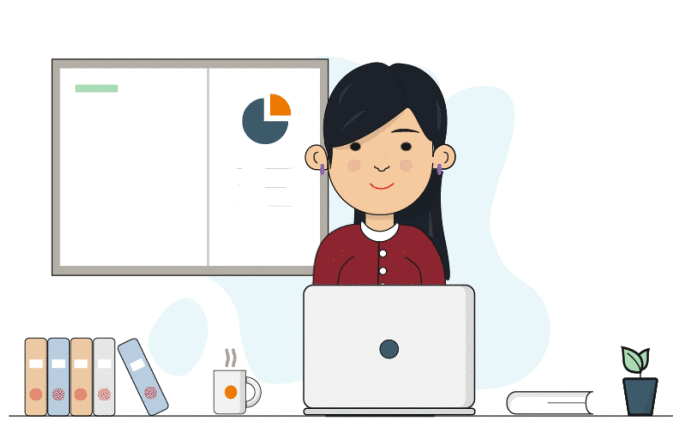Top 4 Free Project Management Tools to Improve Productivity
Reading Time: 3 minutesUpdated on Feb. 07, 2020: We’ve stopped support of Roadmap Planner but the Roadmap feature is now available in our new goal-oriented platform – Goals by KeepSolid. This business solution provides the same opportunities to plan and execute your strategies and even more. Check out Goals by KeepSolid and stay tuned for its updates!
Being a project manager means being the mini CEO of your project. You have to plan the development of your project, control the implementation of updates, and manage people in your team. Your key responsibilities include creating clear objectives and carrying the project to success. In order to fulfill these requirements and be productive, you should keep up to date with modern technologies for project management and adopt them in your daily work.
In the present-day reality, there are plenty of project management tools. But which of them should you choose? Well, Roadmap Planner team is here to help you. We’ve analyzed the market of project management software and created a list of top 4 free tools to increase your productivity. Let’s check them out!
© GIPHY
Best free project management software
Each software has its own purpose and so you can use all of them in the complex. The free project management tools are as follows:
1) Goals
Available plans: Free, Business, Enterprise
This software is specifically designed to help you manage projects, always staying ultimately focused on achieving goals set. For each project you set its primary objective, or target, and create a mind map of goals you need to reach. Each goal is then split into tasks which you can assign to the team members in charge. Tasks, in their turn, are allocated to relevant sprints.
When a sprint starts, you can manage it via Kanban board, where you move tasks across the columns To Do, Analysis, In Progress, Review, Done, and get a neat visual representation of your project’s progress.
With the Free plan you can manage 1 project, create a team of 5 users, add 30 tasks, and get 24/7 support from customer service.
2) Roadmap Planner
Available plans: Personal, Business, Custom
Roadmap Planner is a strategic planning tool that will help you retain clear vision of your project. Using this high-quality software you can visualize your project plan, edit it, and make your project work like clockwork. This project management tool is the best choice for long-term planning. You can easily set tasks and milestones in the Gantt Chart and monitor your project development.
Originally, the app had a free plan, but as the app evolved and improved, all its plans are available now at a charge. However, there is still a whopping 14-day trial, so you have plenty of time to test all its features including team collaboration and decide if this project management tool is perfect for you.
3) Slack
Available plans: Free, Standard, Plus
When you start a new project with your team, the communication tool is a must. Slack is one of the most popular solutions for corporate communication which will help you to bring your team together. This free project management tool has all the necessary functionality, from messaging to screen sharing. You can separate needed discussions by channels and receive messages on any device. Slack also offers advanced search and type filters.
The free plan offers an ability to search up to 10 thousand messages and 1-to-1 video calls. Among the disadvantages is regular clearing of your messages history.
4) Evernote
Available plans: Basic, Premium, Business
In order to stay organized and productive in our fast-evolving world you should always note your ideas and insights. Evernote is the best free project management software to store your notes in one place. This software has built-in task management features and comes in handy to share your insights and ideas with your team.
Came up with a new idea? With the basic free plan you can take a note, send it to your teammates, and set permissions for editing. The only drawback is the inability to edit notes with your colleagues at one time.
Bottom line
That’s all for today! We hope that our article was useful for you and you’ve found your new perfect software. What was the best project management software that you tried? Share your answers in the comments below, we’ll be glad to expand our list!