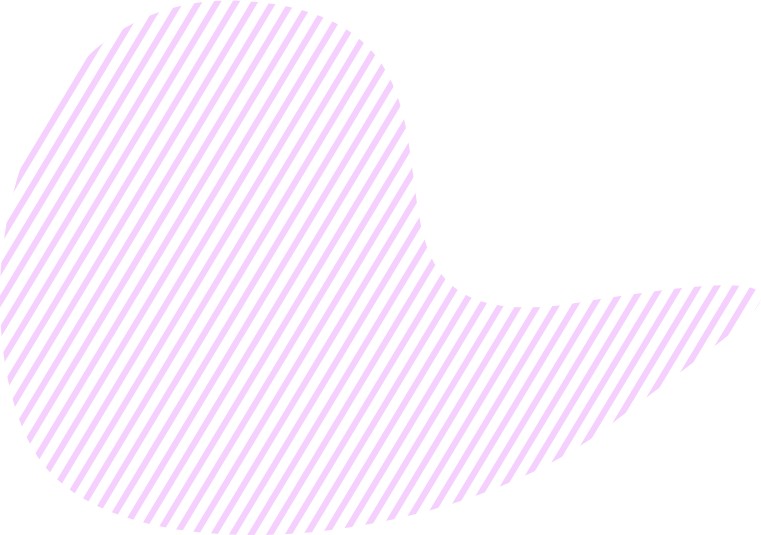In Goals, your team members and guests have access only to the Objectives they were invited to.
The process of inviting users to an Objective is the following:
- First, you need to invite users to your team. At this stage, invited users can see no Objectives yet.
- Invite users to the necessary Objective. When sending an invitation, you can choose the user's role, which defines whether they can manage, edit, or only view items. If you want your clients to have a view-only access to your Objective, choose the Guest role.
You can find instructions on how to invite users to your team and Objective here.