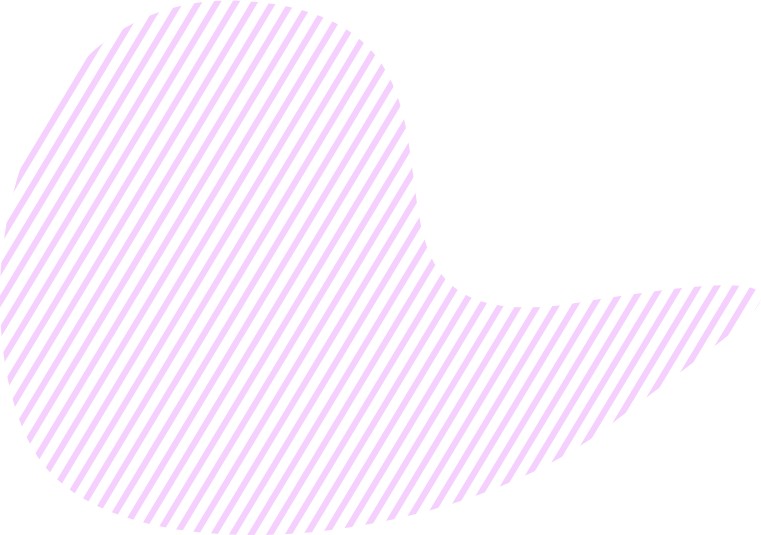To ensure the effectiveness of your business and help you keep everything in control, the Goals app offers the Budget feature.
Though all items of an Objective (Key Results, Sub-Key Results, Tasks), and the Objective itself have a field called Budget, its currency can be set only via the edit window of the Objective. For this, just do the following:
- Click on your Objective to open the edit window.
- Navigate to Budget.
- In the Currency field, select the necessary option:
- USD
- EUR
- RUB
- UAH
- INR
- GBP
- JPY
- CNY
- ILS
- Unspecified
Once you set the currency of an Objective, it affects the Budget currency of all items of the Objective (Key Results, Sub-Key Results, and Tasks).
Want to learn more about managing Budget in Goals? Check out this page.