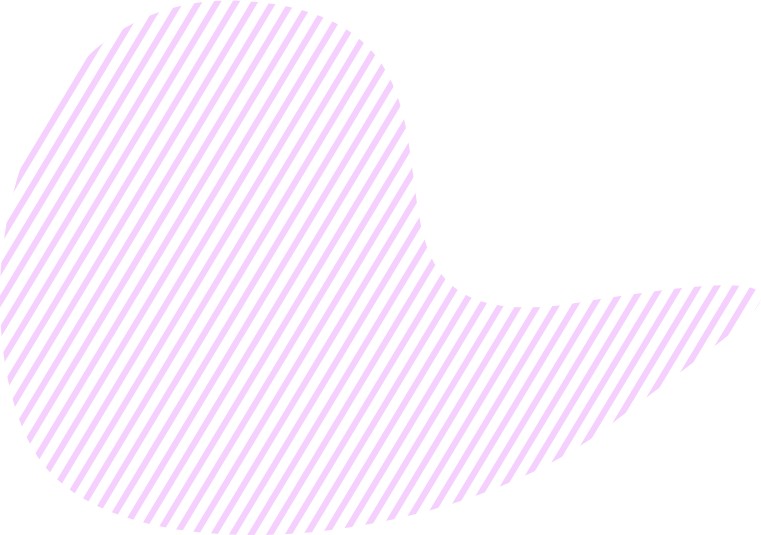KeepSolid Goals provides an easy and convenient way to evaluate performance and measure success due to the KPI feature. In Goals, you can set any KPI type you need. Let’s see how it works on examples of different kinds of KPIs.
Marketing Metrics & KPIs
If, say, your KPI is MQL (Marketing Qualified Leads), the KPI section in Goals should be filled out in the following way:
- KPI type: Number.
- Description: MQL (Marketing Qualified Leads).
- KPI Condition: Here, you can choose whether the KPI should be equal, less, or greater than the number you indicate.
- KPI Metric: Leads.
- Planned KPI: Enter the number of leads you want to get.
- Actual KPI: Here, you’ll need to type the actual number of leads gained.
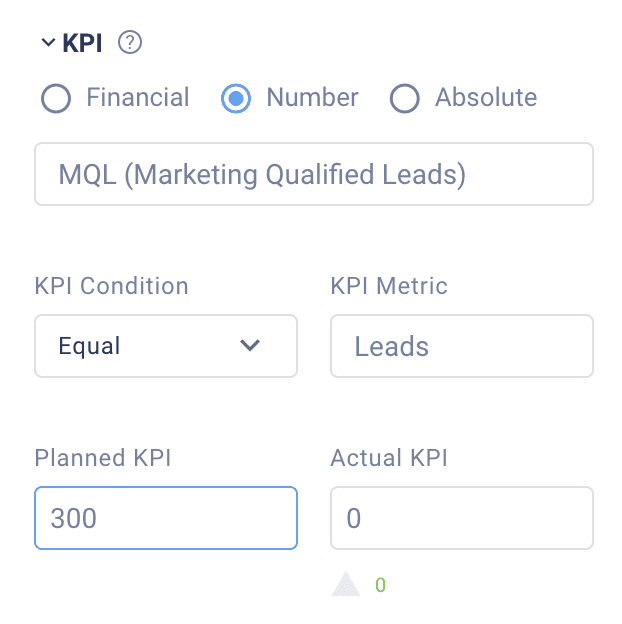
Other examples of marketing metrics and KPIs you can set in Goals:
- Sales Qualified Leads (SQL)
- Funnel Conversion Rates
- Customer engagement
- Marketing spend per customer
Sales Metrics & KPIs
For such KPI as Monthly calls per sales representative, the KPI section in Goals may look as follows:
- KPI type: Number.
- Description: Monthly calls per sales rep.
- KPI Condition: Greater.
- KPI Metric: Calls.
- Planned KPI: Enter the desired number of calls.
- Actual KPI: Here, you’ll need to enter the actual number of calls made.
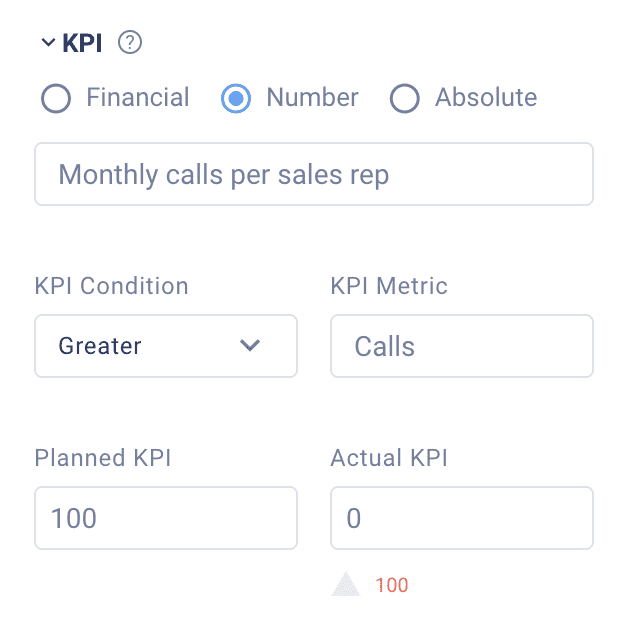
Other examples of sales metrics & KPIs you can set in KeepSolid Goals:
- Monthly Sales Growth
- Average Profit Margin
- Monthly Sales Bookings
- Sales Opportunities
- Sales Target
- Average Purchase Value
- Sales by Contact Method
- Average New Deal Size/Length
- Lead-to-Sale %
- Average Cost Per Lead
eCommerce Metrics and KPIs
Let’s consider such eCommerce KPI as Revenue per visitor:
- KPI type: Financial.
- Description: Revenue per visitor.
- KPI Condition: Greater.
- Planned KPI: Enter the desired revenue.
- Actual KPI: Here, you’ll need to type the actual revenue earned.
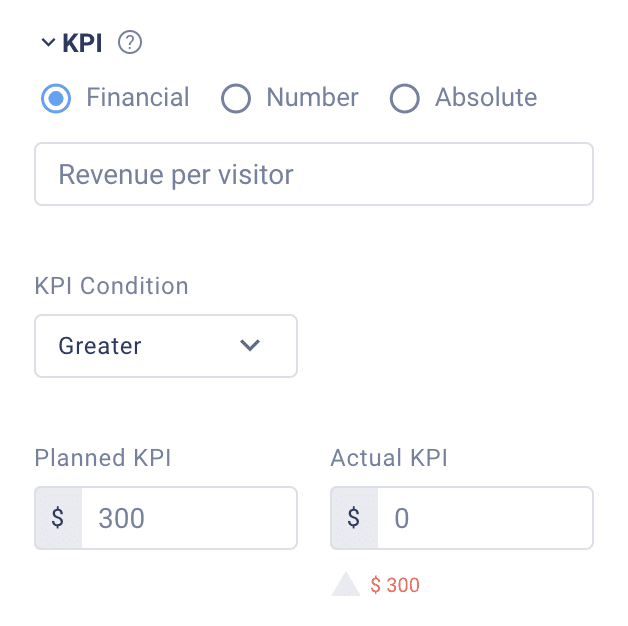
Other eCommerce metrics and KPIs you can set in the Goals app:
- Shopping Cart Conversion Rate
- Shopping Cart Sessions
- Shopping Carts Abandoned
- Revenue from Repeat Online Customers
- Shopping Session Length
Financial Metrics and KPIs
For such financial KPI as EBIT (Earnings before interest and taxes) the KPI section in Goals may be filled out in the following way:
- KPI type: Financial.
- Description: Earnings before interest and taxes (EBIT)
- KPI Condition: Greater
- Planned KPI: Enter the desired earnings.
- Actual KPI: Here, you’ll need to type the actual revenue earned.
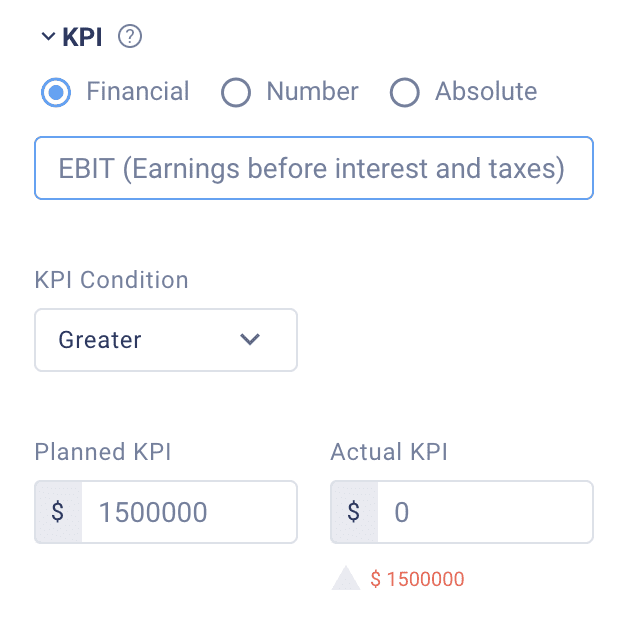
Other financial metrics and KPIs you can set in KeepSolid Goals:
- Earnings before interest and taxes (EBIT)
- Economic value added (EVA)
- Berry ratio
- Contribution margin
- Liquidity ratio
- Interest cover
- Days in accounts receivables
- Net cash flow
- Gross profit margin
Want to learn more about business KPIs? Check out this article.